Follow this guide when uploading a photo of your design. This will allow us to process your order quickly. Once you have read the guide then click ‘upload and purchase’.
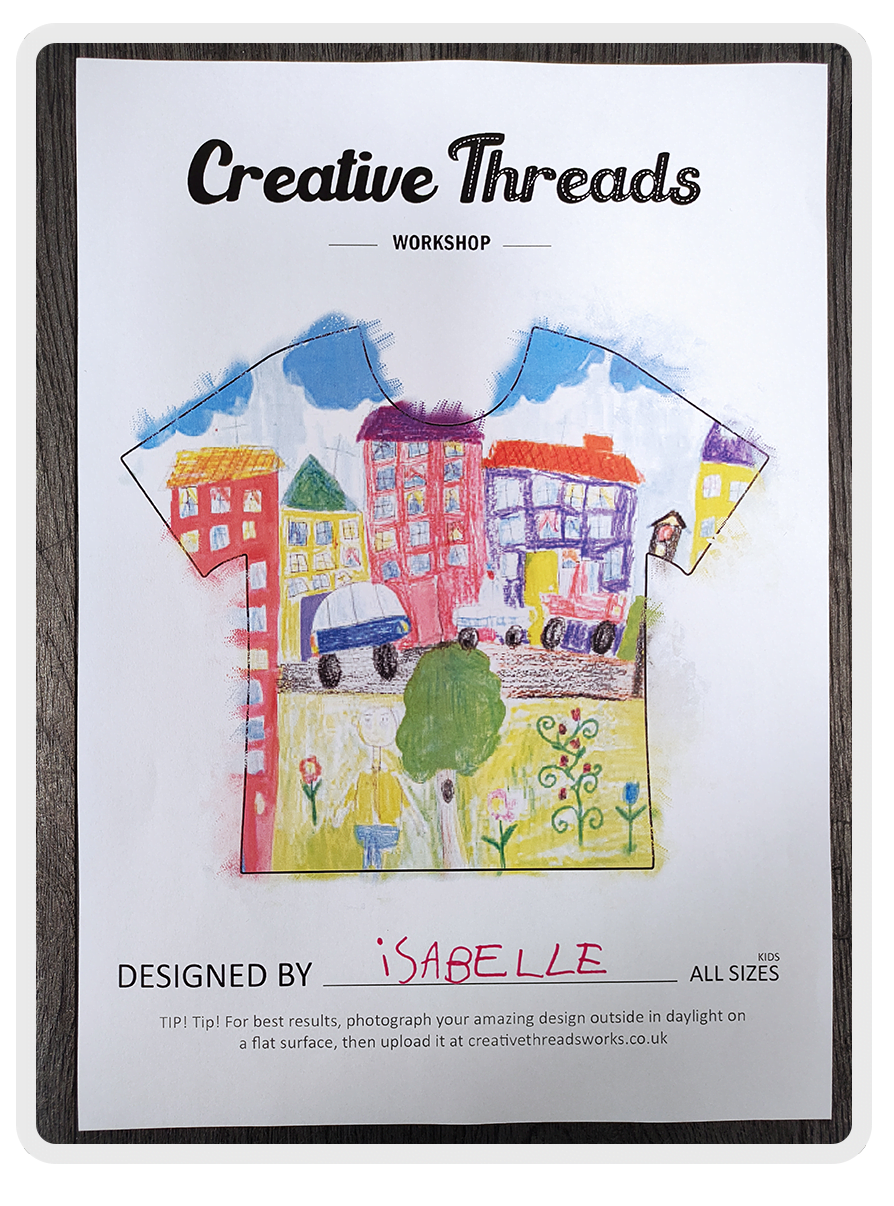
Your finished piece will look like the photo we receive. That is the golden rule.
Aim for bright, even lighting, no shadows and a nicely squared-up image. The better quality of photograph, the better your product will be.
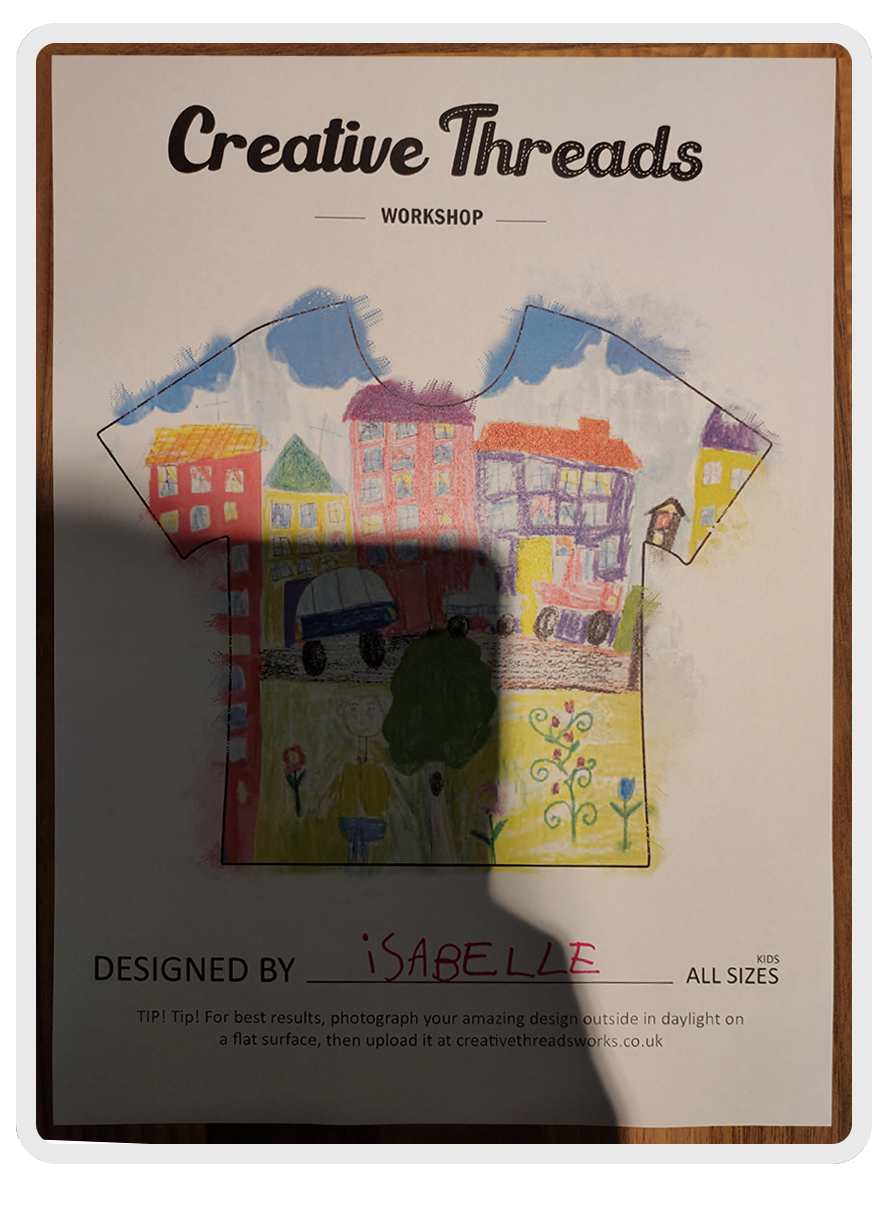
Nature offers the best, most even source of light. If it’s not wet or too windy, try taking your picture outside to get a great shot! Please, don’t use a flash and watch for shadows.
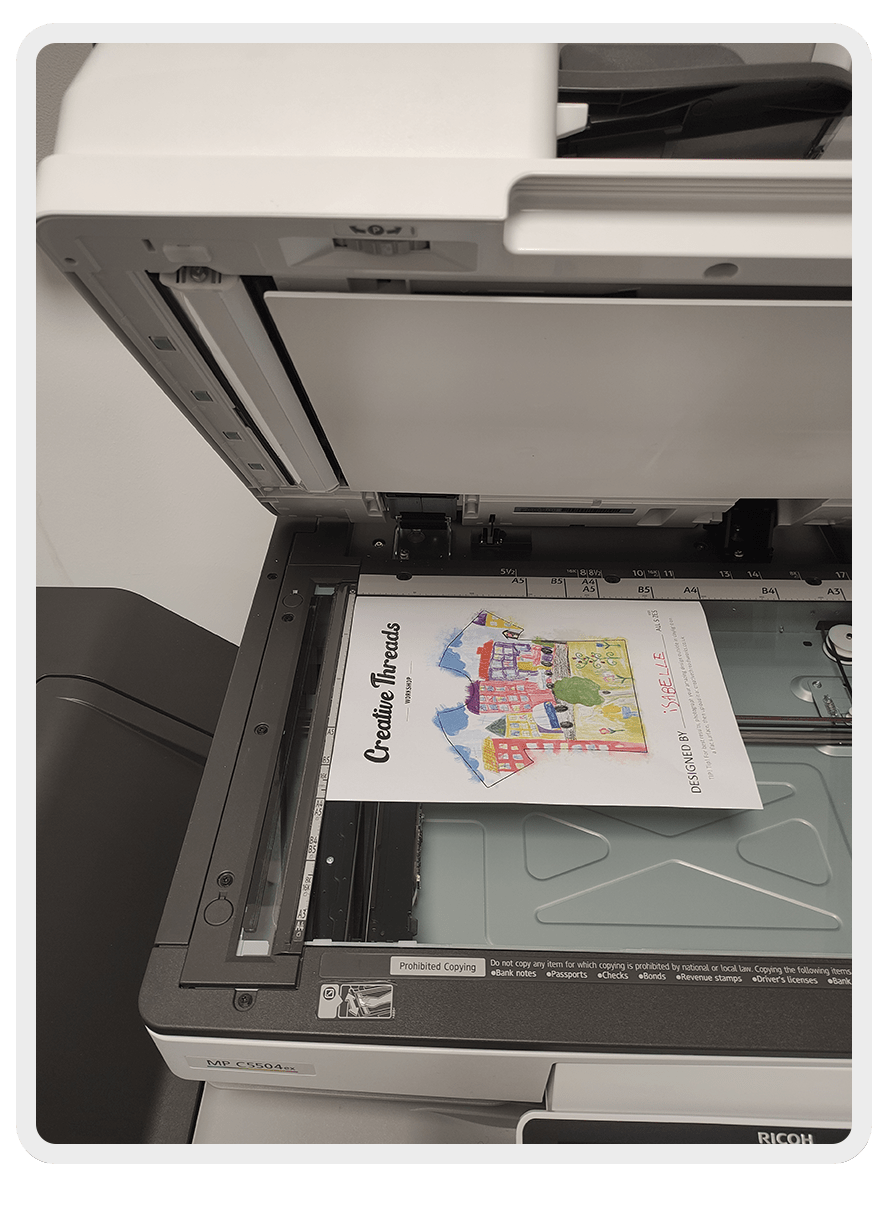
Please take a well-lit, smartphone Photograph of your artwork.
We know this seems counter-intuitive, but please trust that we’ve tested many designs against our process, and we wouldn’t steer you wrong on this.
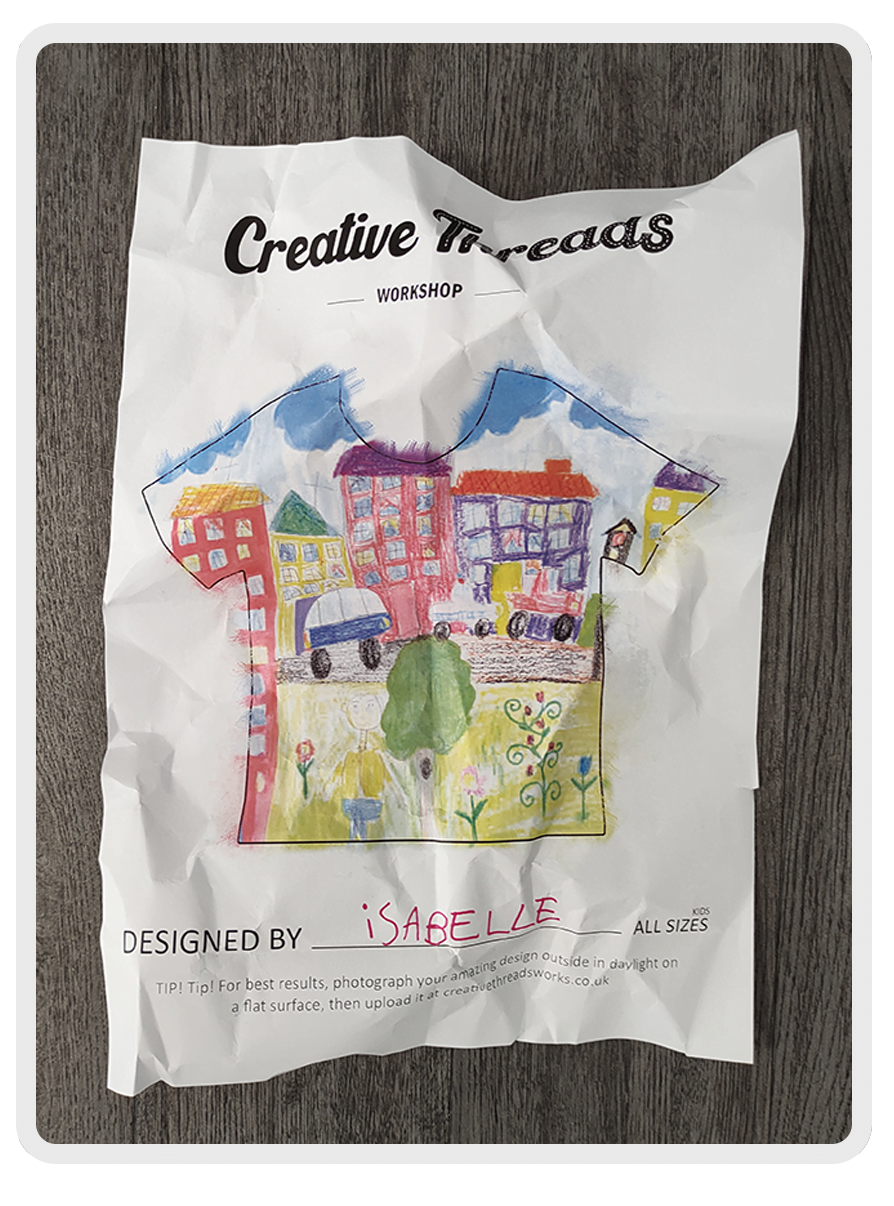
This can be a tall order with creative kiddos, but try to keep the paper as flat and wrinkle. free as possible.
But don’t let this stifle your creativity.
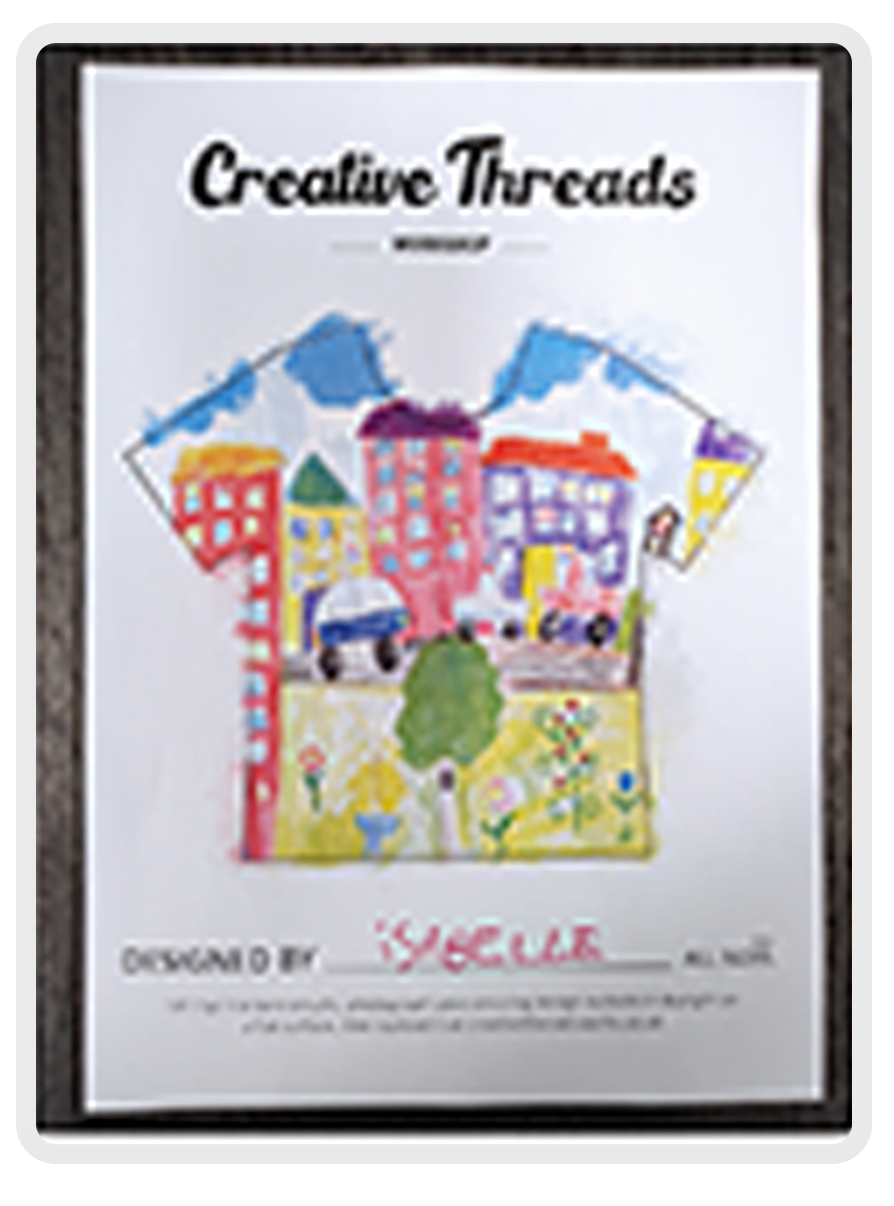
Current smartphones have excellent resolution.
Anything above 5MP will work great. Please be sure that all images are a minimum of 1000 x 1000 pixels, the larger the better!
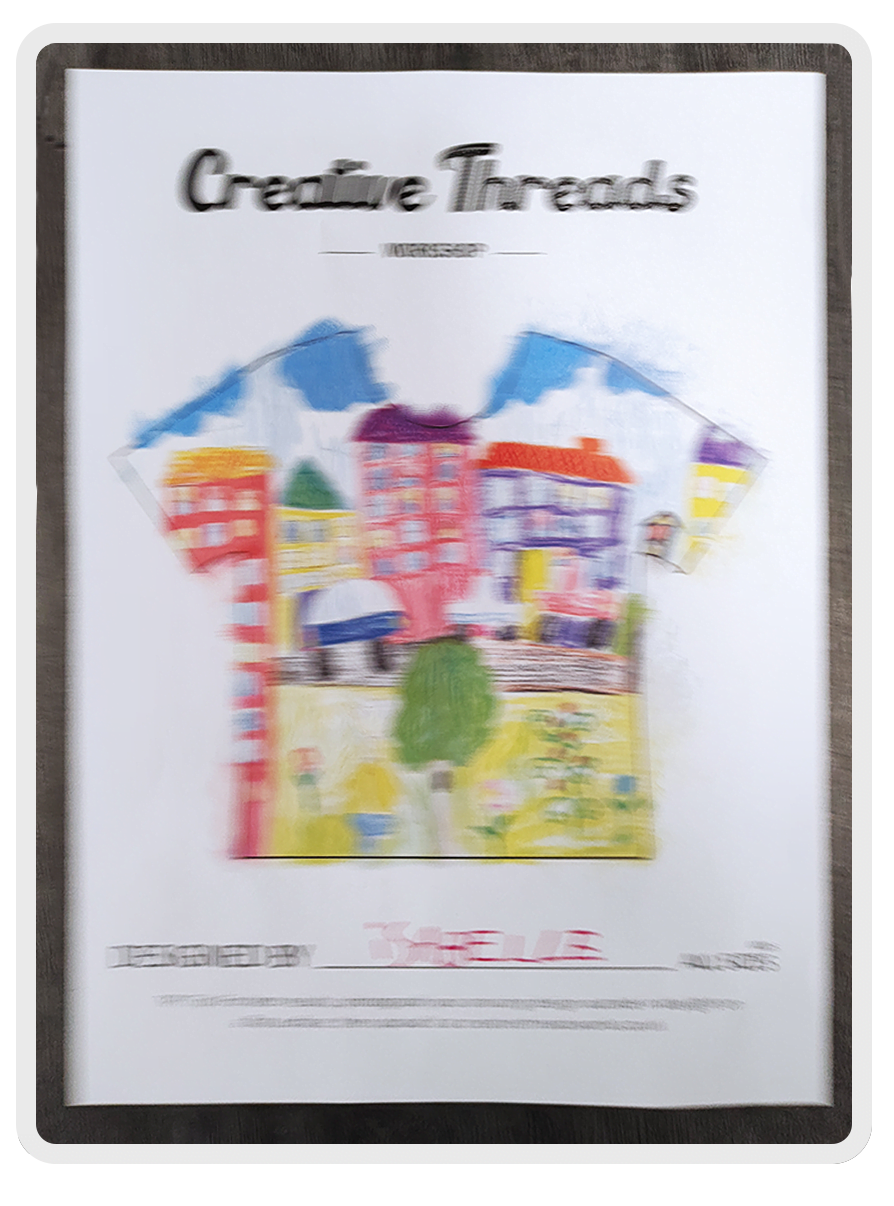
Make sure the picture as nicely in focus and Sharp. Double check that your camera lens is free of smudges and debris. Don’t hold the template by hand. Lay or tape the template to a flat, solid surface in a brightly lit area.

Get as close as you can to the template without cropping-out any part of the artwork or signature. Avoid photographing from an angle or from far away.
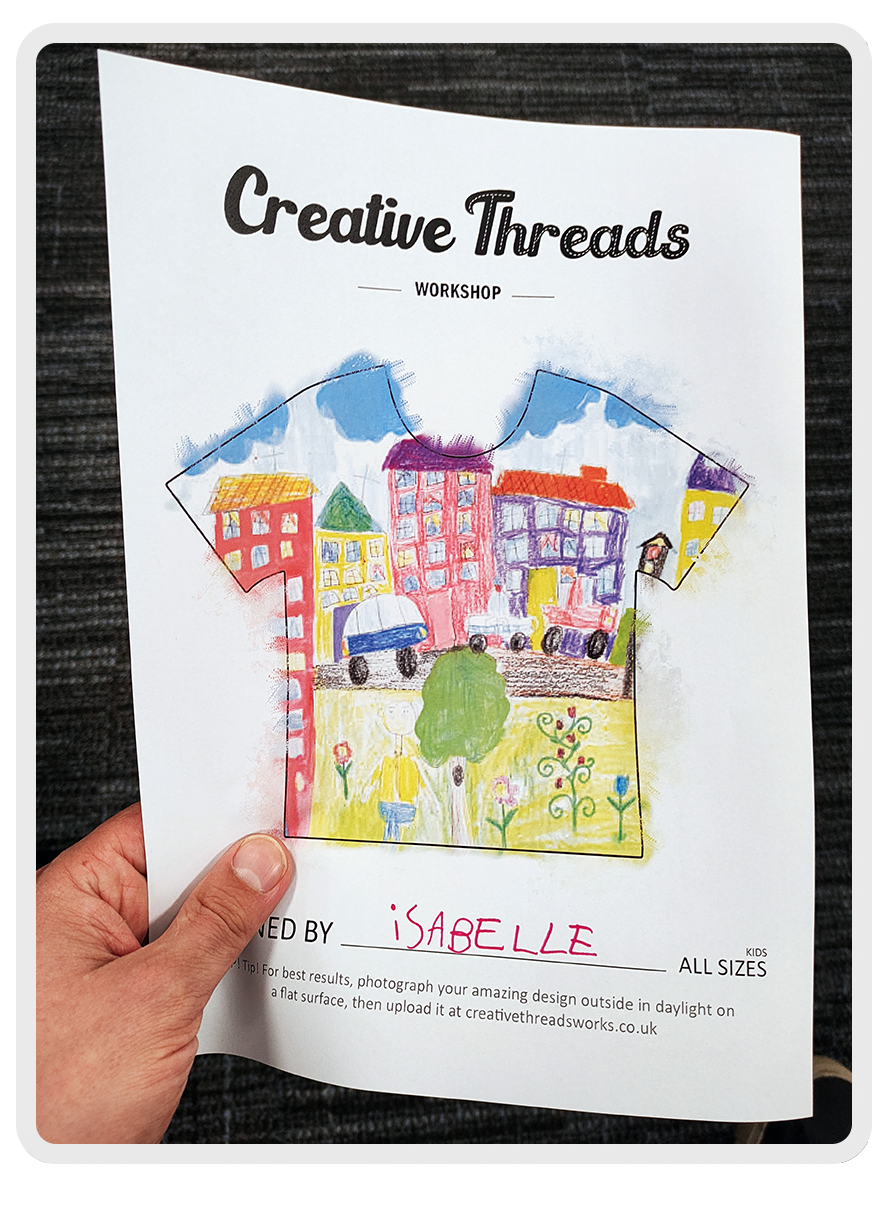
We want your design to be just as you have designed them.
When taking a picture, avoid holding the template in your hands to emit it from bending or creating any uneven surfaces. Place it on a flat surface to minimise any deformation.
Copyright © 2023 My Creative Threads. All Rights Reserved
| Cookie | Duration | Description |
|---|---|---|
| cookielawinfo-checkbox-analytics | 11 months | This cookie is set by GDPR Cookie Consent plugin. The cookie is used to store the user consent for the cookies in the category "Analytics". |
| cookielawinfo-checkbox-functional | 11 months | The cookie is set by GDPR cookie consent to record the user consent for the cookies in the category "Functional". |
| cookielawinfo-checkbox-necessary | 11 months | This cookie is set by GDPR Cookie Consent plugin. The cookies is used to store the user consent for the cookies in the category "Necessary". |
| cookielawinfo-checkbox-others | 11 months | This cookie is set by GDPR Cookie Consent plugin. The cookie is used to store the user consent for the cookies in the category "Other. |
| cookielawinfo-checkbox-performance | 11 months | This cookie is set by GDPR Cookie Consent plugin. The cookie is used to store the user consent for the cookies in the category "Performance". |
| viewed_cookie_policy | 11 months | The cookie is set by the GDPR Cookie Consent plugin and is used to store whether or not user has consented to the use of cookies. It does not store any personal data. |